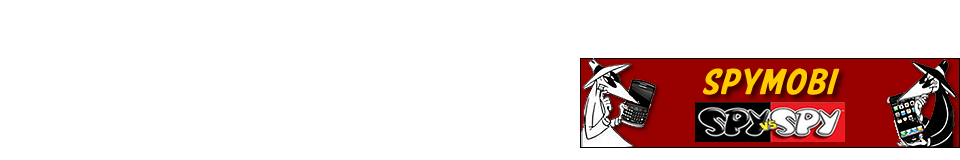
Spymobi
Spy Apps for Parents, Employers, Private InvestigatorsSafe Eyes Internet Security Software Parental Control Software for Windows and Mac
Leave a commentSafe Eyes Web Filtering Parental Control Software for Windows and Mac
Safe Eyes Filtering Internet Parental Control Software Feature Comparison
| Feature | Windows | Macintosh |
| Web Sites | ||
| Category Blocking | ||
| Custom Allowed/Banned Lists | ||
| Enable Safe-Search on All Search Engines | ||
| Videos | ||
| Clip-by-Clip YouTube® Filtering | ||
| Filter Online TV by Rating | ||
| P2P and Media Player Blocking | ||
| Music | ||
| Block Explicit Downloads Through iTunes | ||
| Social Networking | ||
| Record When Sensitive Info Is Posted | ||
| Block Social Networks | ||
| Instant Messaging | ||
| Log Both Sides of IM Conversations | ||
| Block Popular IM Programs | ||
| Gaming | ||
| Block Online Play | ||
| Block Gaming Sites | ||
| Control Email Contact | ||
| Block Web-Based Email | ||
| Time Limits | ||
| Limit Internet Access by Total Time Spent Online | ||
| Schedule Internet Access by Time of Day | ||
| Different Schedules for Weekends and Weekdays | ||
| Reporting and Monitoring | ||
| Receive Instant Alerts on Banned Sites | ||
| Real-Time Access to Reports | ||
| Daily or Weekly Activity Summaries Through Email | ||
| Mobile | ||
| Syncs with Safe Eyes Mobile for the iPhone/iPod Touch | ||
| Service and Support | ||
| 30-Day Money-Back Guarantee | ||
| One License Works on Three Computers, PC or Mac | ||
| Free Customer Support | ||
| Toll-Free Support Number | ||
SafeEyes Monitor and Filter
- Windows PC & Apple Mac
- Content Controls
- Control Allowed Apps
- Time Controls
- Web Log sites, programs used online, and IM Chats.
- Activity Alerts by email, text message, or call
What are Parental Controls?
Parental Controls is a term that has been widely used to describe tools that allow parents to choose appropriate content for their children.Safe Eyes parental monitoring software falls in the category of Internet parental control software. Safe Eyes is a flexible set of tools that allows anyone to determine the type Internet usage that is appropriate.
Safe Eyes Parental Control Software Includes:
- Content Filtering – Flexible content control allows you to choose the types of websites and content that are appropriate.
- Software Controls – Control Instant Messengers, iTunes, P2P File Sharing, and other dangerous programs.
- Time Controls – Control the amount of time spent online, and the times when the web is available.
- Activity Logging – Logs of websites visited, programs used on the Internet, and Instant Messaging Chats.
- Activity Alerts – Be notified instantly via email, text message, or phone call when someone visits inappropriate websites.
Recommended for basic parental control of internet activity.
Parental Control Software For Website Content
There are many different types of websites that can be potentially harmful to children. With 35 categories, our child monitoring software gives you the ability to fine tune access to websites and ensure that harmful content is blocked. Our effective Internet control will ensure that your children are protected whenever they go online.
Instant Messaging Parental Control Software
Whether you are interested in blocking Instant Messaging or just monitoring who your children are chatting with, Safe Eyes parental contro
l software helps you accomplish the task with ease. Our parental controls allow you to monitor Yahoo!, AOL Instant Messenger, ICQ, and MSN Instant Messenger.
Control Time Spent Online with Safe Eyes Parental Control Software
The Internet can be a great resource for homework, research projects and fun activities. But it can be easy to get sidetracked playing games or watching videos online. Our parental controls allow you to specify the amount of time that can be spent online, and the times of the day when the Internet is available.
- Are You Looking to Use a Private Eye?
- How To Spy On Your Spouse
- Supervising of Suspicious Husbands and Wives does not Mean you have to Retain a Private Investigator
- Did You Know Uncomplicated Technical Solutions Mean you Don’t Need to Employ a Detective Agency?
- Have Some Suspicions about an Affair and You Need to Retain a Private Detective?
- A Way To Catch A Cheating Spouse
- Help with Text Message Spy App
- Tips To Intercept Text Messages
- Do You Need to Hire an Investigative Analyst?
- The Right Way To Spy On Text

