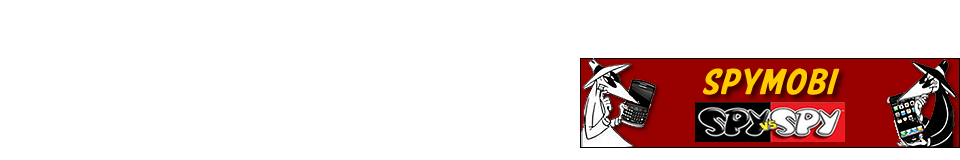
Spymobi
Spy Apps for Parents, Employers, Private InvestigatorsWhat Does Android Spy Phone Monitoring Technology Mean?

Generally it’s going to take something like ten to 20 minutes to download, turn on and setup Android Spy smartphone apps on a monitored phone. Next communications and specific location information recording starts within minutes. These kinds of programs aren’t ‘viruses’ nor ‘trojans’, Android Spyphone is not ‘hacking’ – you will need physical control of the phone to permit installing of the phone monitoring application.
Each brand of smartphone runs on the different Operating System (OS). iPhoneOS and BlackBerryOS are proprietary (only they can use it), while AndroidOS, Windows Mobile/Windows Phone and Symbian are licensed to numerous handset manufacturers. Not every monitoring and tracking software applications are compatible with all devices, and not every feature is offered for each kind of cell phone OS. When making your order the different program vendors will either request your type of phone, or perhaps inform you about what devices are compatible. Feature availability is frequently updated, and they’re going to indicate whether or not a key feature is offered for your phone. Some Android Spy Phone software programs are especially sophisticated and provided by reasonably reliable companies; however sorry to say the great majority of offerings originate from dishonest dealers or some other types of shady characters with false claims.
Download the Android Spy Tracking and Monitoring Program Using the ‘target’ device and connection to the internet (wifi or data plan) go to the webpage included in the purchase confirmation email and download the Spy Phone software onto the smartphone to be tracked and monitored. Before starting you should be familiar with how to navigate through the phone and deploy software. Once the Spyphone software is activated the customer configures program options according to their monitoring needs. All these programs set up and are activated much like any other phone app. Activation will generally need an activation code included in your purchase confirmation email.
With Android Spy App Remote ControlRemote control of monitoring application configuration settings using SMS commands sent to the smartphone you can change monitoring settings by sending an SMS command message. As the phone is used the app keeps activity Cell Phone Tracking, See SMS Text Messages & eMail, Web sites Frequented, Multi-media Video and Pictures, Call Logs and More. The app captures usage, stores it on the phone, then it making use of wi-fi online connection or data plan discreetly uploads records of activity to the web servers hosted by the software program vendor. User logs into their internet account using any device over the internet connection. From the online account you can view all captured activities . Numerous records and reports can be exported as pdf or excel files. Since the online account collects a lot of files over time the monitoring software companies typically remove the stored data after a 30 days; therefore you should download your reports routinely. Phone Tap and Spy Call ListeningVoice recording, live call listening and monitoring is offered by a few vendors – ‘Spy Call’ is the ability to turn on the cell phone microphone and listen to surroundings, while Call Intercept is the capability to either listen to a live call or record the phone call. Be confident you’re at ease with the legal issues in relation to ‘tapping’ cell phones – several states require that both parties to a conversation fully understand the call is being recorded.